Tips for Hosting Virtual Meetings
As a virtual-first company that focuses on service design for Federal Government clients, Technical Assent has lots of experience running effective remote workshops and meetings. Being effective when some or all of your participants are not in the same physical space helps your company and your clients get around travel restrictions, geographically dispersed stakeholders…or public health crises.
Here is what we have learned about effective remote workshops and meetings…hoping everyone stays healthy and safe!
Meeting Structure
Spend more time planning. For every hour you spend planning an in-person meeting, plan to spend at least 1.5 hours planning a virtual session. You’ll need the extra time to think through timing, content flow, and test technology platforms you plan to use for various exercises. We develop a structured meeting plan to script the agenda, supporting technologies, and facilitator roles.
Test first. Some exercises work well in a virtual setting, while others do not. You will likely be combining multiple technologies during meeting. Presenting a slide deck on a video-conference platform requires familiarity with both technologies. A rehearsal will allow the facilitation team to anticipate and avoid tech pitfalls.
Consider timing. In our experience, many exercises take longer to complete virtually than they do in person, because remote meeting plans often require greater structure (e.g., taking turns). Also, it’s important to leave some time for tech-familiarization. The amount of extra time will vary based on the type of exercise you do – that’s why its important to test your exercises and have an experienced facilitator helping you plan!
Consider flow. In workshop settings, participants often complete a series of exercises that build upon each other to achieve the workshop objectives. Think through how ideas generated in one session might translate from one “canvas” to another. You’ll need a plan for copying ideas and information to new workshop technologies.
Level the playing field. If one person is virtual – everyone should be “virtual” to avoid alienating one or a few people participating virtually while a large group works in an office together. Those who may be co-located should all participate via personal laptops, phones, etc. so that everyone has the same experience while meeting (this will aid the facilitator as well!)
Facilitation
Facilitation is even more important in virtual space than in physical design workshops. There are a number of complicating factors:
- It’s easier for participants to “hide” or try to multitask in a remote setting – the facilitator must be prepared to be more involved and pull ideas out of the group.
- Lack of familiarity with technology and technical issues can get in the way of productivity – the facilitator must be able to quickly coach or provide a workaround. We often set up a “help desk” POC where people can get help during the meeting so they don’t interrupt the flow of the meeting itself.
- Without body language and other cues lost through the computer, it can be more difficult to “read” the group – the facilitator must be adept at helping foster a collaborative but respectful environment despite physical remoteness.
- It’s challenging to accommodate sidebars in a virtual setting, but sidebars can be useful – the facilitator must have strategies to support small group conversations when appropriate (without derailing the meeting)
Using tech effectively often means building in more structure (taking turns, laying out templates, instituting speaker rules). There is a fine line between this and turning “off” creativity… an experienced facilitator will help balance these needs!
Choosing tools
There are tons of effective technologies out there for virtual collaborations. Many tools do some things well but not others – so pick your tools based on your objectives with the help of a facilitator who knows those “ins” and “outs”. An experienced facilitator will also be able to help you choose technologies that work well together to maximize flow of ideas and interoperability.
Here are some tools we like – and what they are best for.
Video & Voice

Zoom is a great video and voice collaboration tool with a low price point. It allows for participation via phone or computer (with video). It includes an easy-to-use screensharing capability, recording capability, group and individual chats, as well as a whiteboard drawing feature that can be useful as well. Technical Assent finds it works well for most federal government participants.

Google Hangouts are a great no-cost tool for small groups, and allows for video participation, screen sharing, and chat!
Content Collaboration

Google Drive provides live, multi-use platforms to design and create ideas at no cost. If you go this route, try to engage an experienced virtual facilitator to help you understand how best to take advantage of these tools’ strengths and weaknesses.
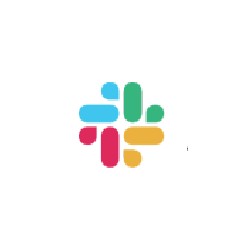
Slack provides constant communication and threads for individual members. The tool be used as a repository of ideas to aid in the design workshops as it allows for upload & download of files, threaded conversations, and automatically stores channel history.

Mural is a design canvas meant to gather and organize ideas. Using this tool, your team can easily diagram or cluster ideas into themes and actions.

MindMeister is a mind mapping tool that allows for a canvas to be created that facilitates design and ideas.
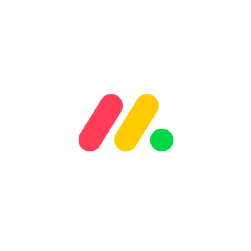
Monday.com is a project management and task tracking tool with many features and integrations that can help your team stay on track and in-sync while working virtually.

Box allows for collaboration on documents in real time and stores a backlog of file iterations. Box is most beneficial in working with word documents and drafting ideas.
There is so much to be said on each of these topics – contact Technical Assent for more advice or to help facilitate your virtual working sessions!






 Recently, I traveled to Florida with a co-worker to test some service prototypes with a government audience. Long story short, once we arrived, everything went wrong.
Recently, I traveled to Florida with a co-worker to test some service prototypes with a government audience. Long story short, once we arrived, everything went wrong.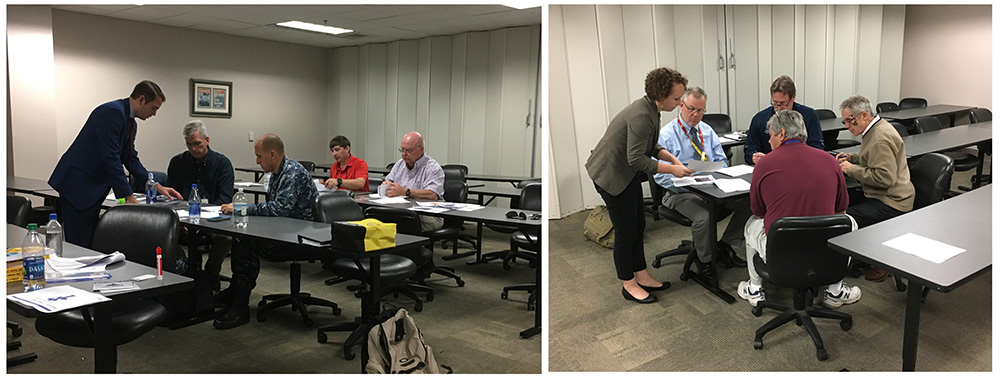 Conclusion: Including these prototyping lessons for government in future events
Conclusion: Including these prototyping lessons for government in future events