Making Virtual Design-Thinking Efforts Effective in Government
Most design-thinking efforts are conceived and executed as in-person workshops marked by the shoulder-to-shoulder collaboration of participants at whiteboards and a flurry of post-it notes. The design-thinking ethos is premised on the idea that interaction breeds empathy, creativity, and ultimately results in good problem solving.
To be sure, face-to-face interaction is one of the fastest ways to get there, but it isn’t the only way. The need to keep costs low, respect telework agreements, and include global or faraway colleagues in critical solution design are all considerations that demand some level of virtual capability in design-thinking.
There are lots of great firms out there with examples, tools, and kits to help aspiring designers conceive and execute their own design projects (Ideo’s Design Kit, Luma’s Innovation Path, and Accenture Fjord Interactive to name a few). However, virtual design projects require special considerations to be effective.
At Technical Assent, we’ve been facilitating virtual collaboration and design sessions for our clients in the federal government since 2015. We continuously work to improve our capability to facilitate and deliver design-thinking workshops and outcomes for clients – both in person and virtually, nationally and globally. In addition, being a firm with many remote employees, we regularly devote time to practicing virtual design.
There are many advantages and some drawbacks of leveraging virtual collaboration in design efforts, and, here, we are sharing some of our best practices and most important considerations for successful virtual design-thinking efforts.
1. Structuring Your Virtual Design Project
To make virtual collaboration for design projects effective, the most important consideration is structure. The workshop must be structured with participation in mind to avoid remote participants feeling left out or frustrated. If this happens, they will “tune out,” leaving you without the benefit of their ideas and inputs. We consider the following very carefully when structuring a design-thinking effort:
Spend more time planning.
We have found that the effective execution of a design project in a fully virtual environment or with some remote participants requires twice as long for planning as a traditional design effort. A few of the things that take extra time include:
- Adapting and testing exercises to the virtual setting
- Selecting interaction tools and platforms as part of designing the exercise
- Testing and troubleshooting IT across multiple nodes of activity
Choose your activities wisely (and test them!).
We try not to select activities that require lots of space or fast communication. On the other hand, many drawing, symbol, and board-based activities work well. For example, abstraction laddering is very challenging on a small screen but concept posters and “visualize the vote” work very well. We test activities ahead of time to make sure they will work, and as we do so, we identify the “rules of engagement” for the activity.
Think hard about information flow.
Virtual design-thinking efforts require planning to ensure we can move information from one activity or screen to another, and to decide who is responsible for doing what. Knowing your information flow prevents glitches during the event and allows you to have more accurate timing and scheduling.
Consider timing very carefully.
If all your participants are in one room, it’s relatively easy to change a schedule (“Everyone finished early? Ok, let’s start sharing now.”). It’s possible, but not easy, to do the same thing when everyone is behind a computer. Additionally, we find most activities take a little bit longer virtually. Plan your schedule conservatively and try to stick to it.
2. Choosing Collaboration Tools
There are so many great collaboration tools out there right now, it can be dizzying to pick one. Tools have different price points and usability considerations for unfamiliar audiences. Try not to rely on any one platform simply because it’s new or has lots of features. Most tools do some things really well, but no tool does everything well.
Choose your tools based on what you need to get done, your budget, your client’s IT constraints (especially in federal government), and the tech literacy of your participants. You can get great results with simple screen sharing and a conference call, if your activities are well structured and facilitated.
3. Facilitating Your Virtual Design Effort
Facilitation—or leadership—is always important in a design effort. It’s especially important when your group of designers are dispersed and collaborating virtually.
Establish communication ground rules.
Communication is key to good collaboration, and good communication is always just a bit trickier over phones and computers. Consider instituting ground rules before you start to ensure everyone isn’t trying to talk or edit at once. That way all ideas are heard and no one gets frustrated.
Consider your introverted participants.
It’s much easier for shy or quiet participants to fade into the background in a virtual setting. Either be prepared to gently coax ideas out of your less extroverted participants more often than you would in a face-to-face session, or use the relative anonymity of “remote participation” to support individual brainstorming and ideation before participants share with a group.
Be patient.
Technology always requires some troubleshooting and learning before everyone is 100% effective. Be patient, and advise others to be patient as well.
Balance structure with flexibility.
The extra structure required by communication ground rules and careful time planning must be balanced carefully with the need for flexibility to accommodate the innovation process. Try to be cognizant of that balance as you facilitate, and be prepared to have your plan stymied. If you take changes in stride and have a good sense of humor, you (and your participants!) can adapt and still get great results.
Consider hybrid alternatives.
Thinks about if there is a way you can organize the project so that in-person collaboration is only required for a portion of the exercise rather than the whole project. For example, being in-person for a single day at the end of a session instead of the whole time. That way you can take advantage of both methods.
Written by Danielle Wiederoder and Jonathan Miller